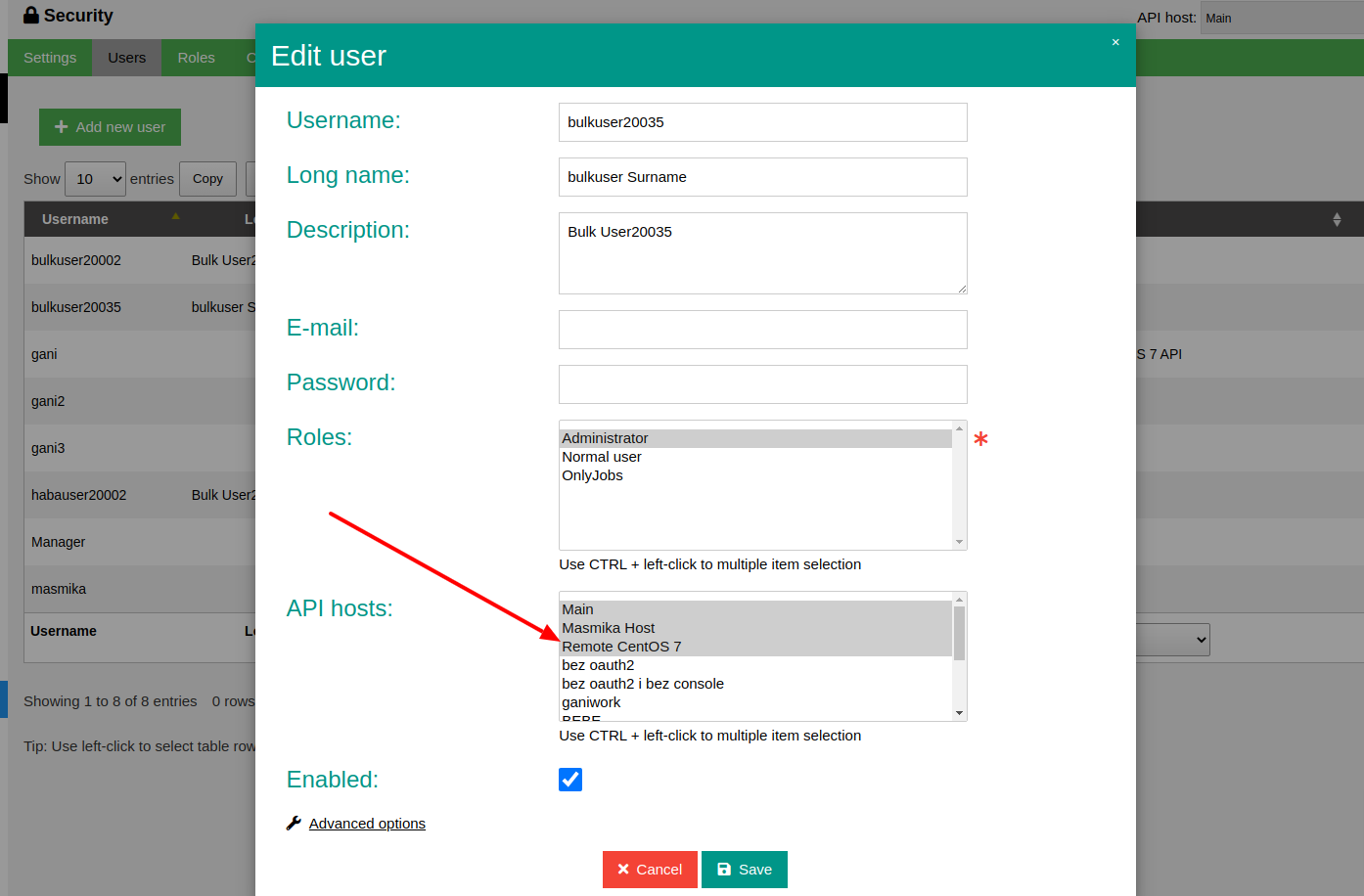Preparing hosts¶
Before start¶
Before installing Baculum API on remote hosts you need to make sure that you have everything what required from Bacula side to setup API instance. For information about API capabilities please read API capabilities chapter. Information if host is behind firewall can be useful to open port 9096 for Baculum API. If some of your hosts use SELinux then you need to install additional Baculum API SELinux module for that.
Installation automation¶
To automate installation process on remote hosts, you can use an application-deployment software like Ansible or other this kind of projects that enable remote installation on many hosts at once. If you prepare Baculum API configuration to provide on those hosts, then you even will not need to install Baculum API using the installation wizard but just bind it on the Baculum Web side.
Host binding¶
Adding the API hosts to the Baculum API can be done on the Security page in the API hosts tab.
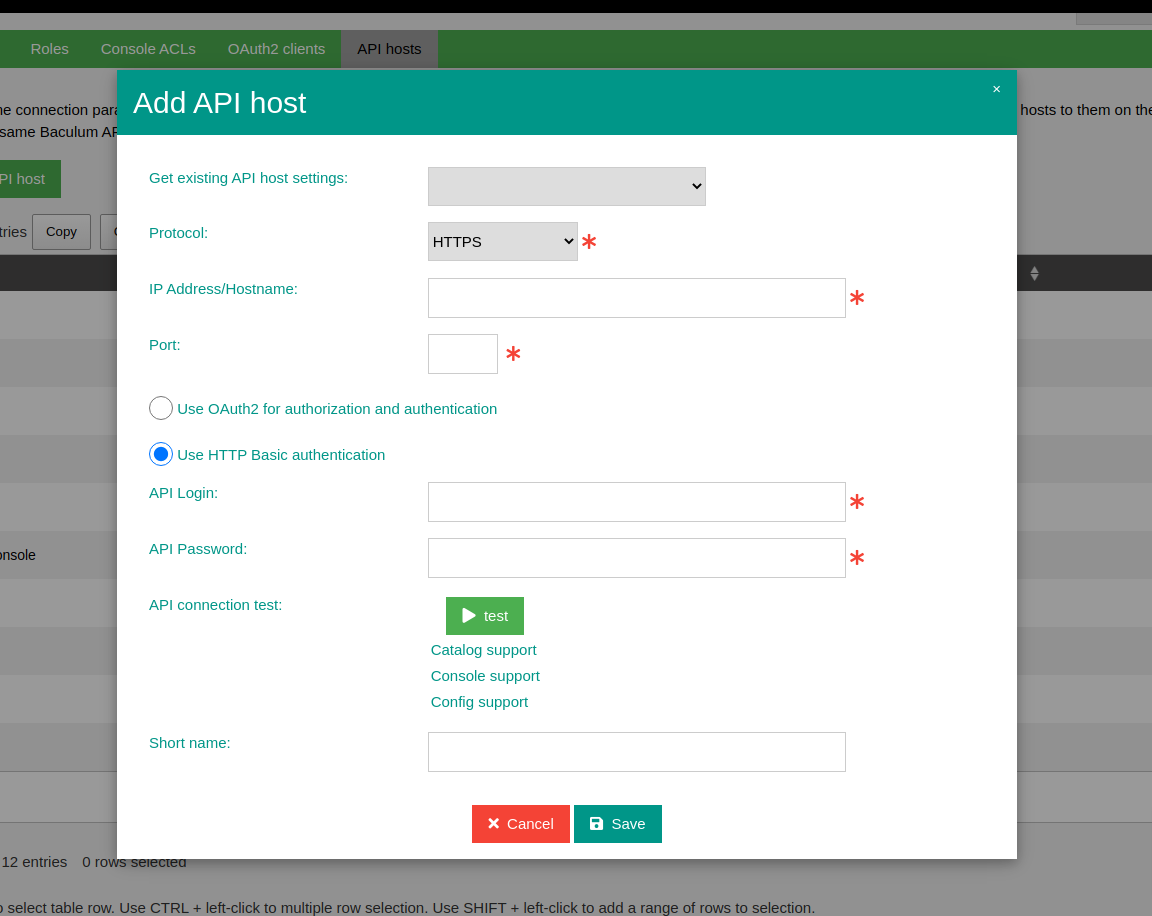
Assigning hosts¶
The API hosts can be used by Baculum users only when they are assigned to them. Assigning hosts to users gives the users permission to use these hosts. Every user can work only with API hosts assigned to him. If user does not have any host assigned, then he will use the “Main” host (added during the Baculum Web installation).
The assigning can be done on the Security page in the Users tab.