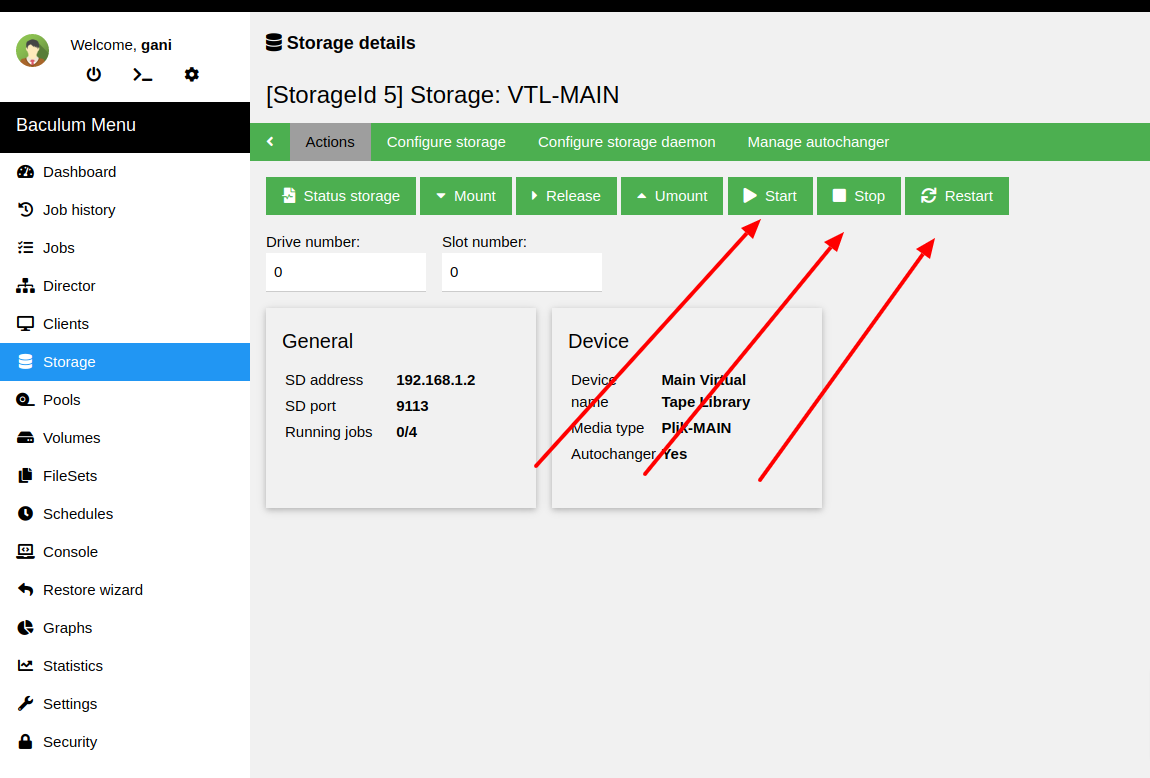Using hosts¶
Host selection¶
When you have configured in Baculum Web more API hosts than one and more than one of them is assigned to a user, then if you log in to Baculum Web using this user, after successful authentication you will see a page to select API host. In the drop down list you can choose which API host would you like to use to work with Baculum Web. Selected here API host should have configured at least the catalog and the bconsole capabilities. Otherwise Baculum Web will not be able to load data to the web interace.
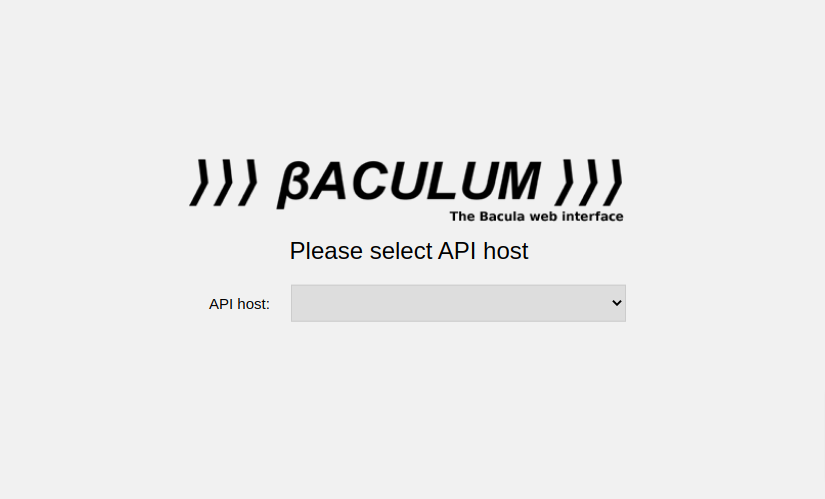
If you have more API hosts with set up at least the catalog and the bconsole capabilities, you will be able to switch between them in select list at the top right side of the Baculum Web interface.
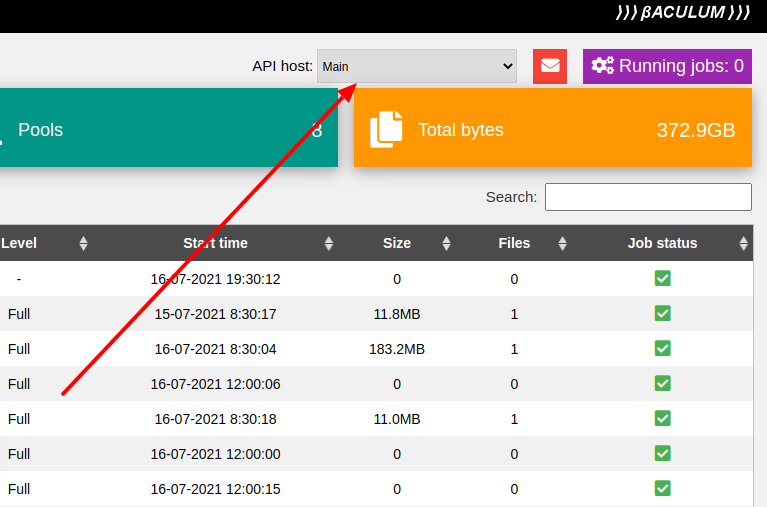
For API hosts with the configuration capability, they can be selected in particular configuration parts on the Baculum Web interface. For example if you have configured in an API host the Bacula file daemon configuration capability and you go to this client page in Baculum Web, then you will be able to select this host in the drop down list at the right side of configuration page. Baculum will try to select this host automatically if the client address is the same as the API host address. If these addresses are different then you can select required host from the API host drop down list at the right side.
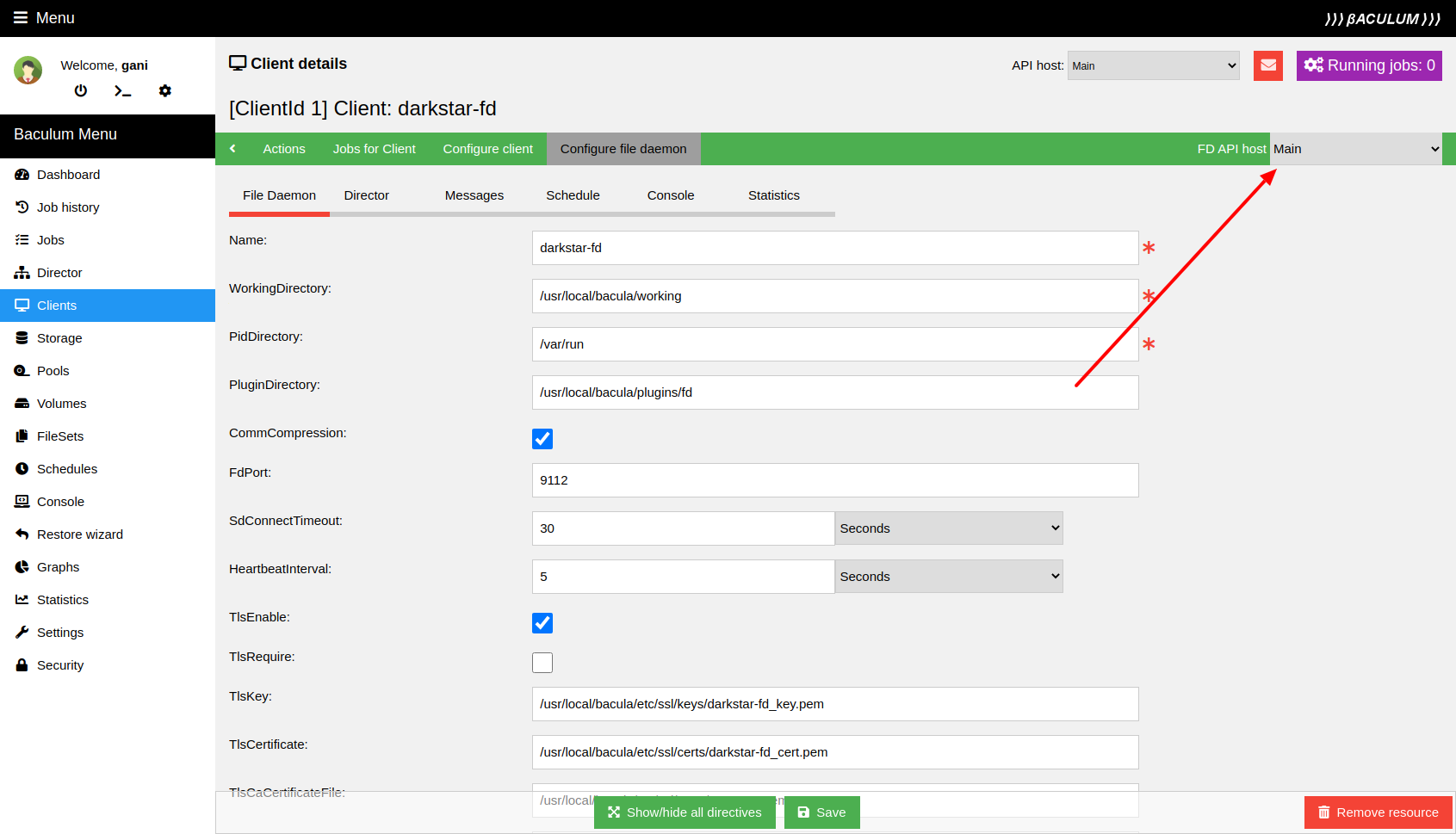
In the same way you can switch between the API hosts with the file daemon or the storage daemon configuration capability.
Actions¶
For Bacula director, storage daemon and file daemon there is possible to configure the component start/stop/restart capability. These actions are available on particular component pages (Director, Storage and Clients pages) as shown on the screenshot below.